Before you can upload content you have to register to become a user:

Register here:
If you have already registered you can login below:
Login here:
After following the link you will be asked to insert your login details.

Once you have signed in you will be taken to you to your dashboard this is what you will see.

Click on the avatar in the top right of the screen to change your password and add your bio and profile photo.

Click on 'profile'

Scroll down to password and then add your new one.

Scroll down again and click 'save'. Then go to the side menu on the left and click "dashboard"

Most users will have automatically have had a site set up upon registration - you just have to change it from "draft" to "published" to make it live.
Check your name in the site title: [yourname]
Also, check that this matches up with the name in the site domain box - check that it isn't empty is should read:
[yourname].anotherplacelikehome.com
Don't forget to add your name to the site domain box
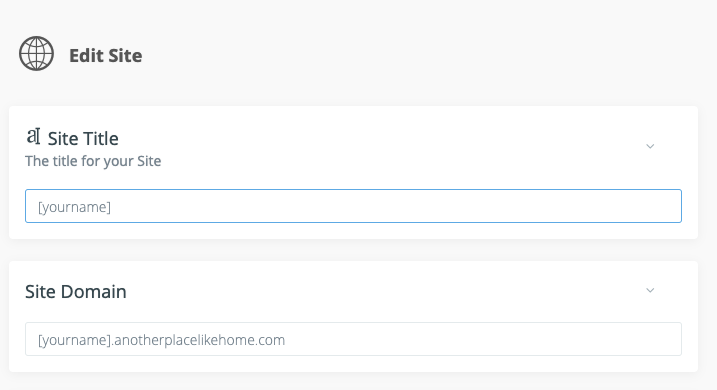
If you haven't got a site added, or you want to change the site name: Click "view all sites"

To change the site title click on edit > make alteration > click save
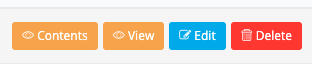
To add a new site click "add new"

You will be taken to this page. Choose a memorable site name - your name perhaps?
Your subdomain will be: https://[chosen name].anotherplacelikehome.com/

Remember to also choose the font type for your domain:

Finally, remember to 'publish' the site:

Once you have set up your site return to the dashboard and you can begin to add your story.
For more information on how to do this please click here: